We Take on Your Burning Questions About Your Websites
Late last year, we hosted a Mighty Citizen webinar on one of our favorite subjects: the Anatomy of a Mission-Driven Website. This presentation focuses on the head and the heart of your website; the marriage of strategy and emotion that drives online conversions for donations, membership, and volunteers.
Attendees learned how to write a clear hero message, reduce cognitive load, and optimize their online forms. We saw lots of engagement throughout the webinar and when we got to the end, well, the list of questions rivaled a three-year-old’s litany of whys. So many questions that we just didn’t have time to answer all of them. Now, we’re not in the business of leaving anyone hanging. So, we’ve compiled those burning questions right here to make sure you get the answers you need.
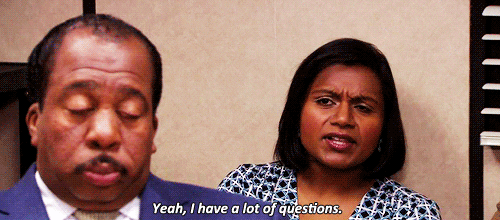
How do you balance a website that requires multiple calls to action? I’m the web admin for a university so I have to have calls to action that speak to enrollment and recruitment primarily, and giving secondarily.
It’s a matter of hierarchy and context. It’s very difficult to have multiple calls to action (CTAs) that are equal on every page. If you’re trying to say everything, you’re really saying nothing. Every page of your website is responsible for a unique goal. Your homepage does a different job than other pages on your site. You can have maybe two CTAs if they are mutually exclusive and clearly distinguished.

Defining clearly outlined goals for each page (like in the spreadsheet above) will help you identify which CTAs are appropriate for each page’s audiences. The context will (and should) change as you navigate through your site. Building a spreadsheet like the one above also helps you have important conversations with staff about where content really belongs on your site.
We have a fundraising campaign set up on our donation page. Is it too much to have ‘more ways to give’ at the bottom underneath the main call to action?
In this case, I’d recommend doing the primary CTA as a button, with the secondary CTA (“more ways to give”) as a link. Again, push the hierarchy! If the primary CTA isn’t seeing conversions, you may need to reevaluate and adjust.
What’s considered a good or bad bounce rate? What is the average time a user spends on a website?
Well, this one is tricky. Put simply: A high bounce rate can be good or bad, and a low bounce rate can be good or bad.
If someone comes to your page and quickly finds what they want, whether that be a phone number, name of a person, or other information, that’s good! But, if they come to your page and lose faith right away, thinking they’ll never find what they’re looking for, that’s not good (but it looks the same in your analytics). It could be more cut-and-dry than that, though. Do you have a high bounce rate on a long-form piece on content like an article? That’s not good.
Bounce rate and other data can give us a good picture of our audiences’ behavior, but always remember that qualitative research is just as important.
What if your organization has several compelling stories? How do you crystallize your messaging to not overwhelm your user?
Just like each page has a job, each story has a job. Every story is working to change people’s minds from x to y. It’s your job to understand what you want that change to be and where it belongs on the website. You can’t tell five stories on the homepage. Don’t just think about the page, think about the system of pages!
When you have a specific campaign or program, do you recommend using pop-up on the homepage?
Insights, delivered.
Well, the jury is still out. We haven’t even come to a consensus about this here at Mighty Citizen!
Most people hate pop-ups. That’s because they don’t feel customer-centric, they feel organization-centric. If someone is navigating through your website, a pop-up is an interruption. It may be promoting a CTA that the user didn’t ask for, which feels annoying. Google is even starting to penalize the rankings of mobile sites with “intrusive interstitials”.
But, the counter-argument is that, well, they work.
The trick is to make pop-ups look like a natural part of the process because you don’t want to turn visitors off. It may feel less intrusive if the visitor is going into a donation space on your website and a donation CTA pop-up appears. A great way to know is to test it with people who may be interested in donating. People love to give their opinion!
What is the best way to make your website available in two languages (English and Spanish)?
This question is coming up more and more as America continues to become more diverse. The best way is to offer two languages is to make it easy to toggle between them. We’ve seen in some cases that Spanish speakers prefer to read English themselves because the quality of translations can be so low. Don’t rely on Google Translate, have a native speaker read and edit your text.
You’ll also want to decide how much of your site will be translated into both languages. What percentage of your audience speaks each language? Will you have everything in both languages: blog posts, event pages, volunteer info, etc? How much extra work does that create?
Having multiple languages available on your website is increasingly important. And it represents more time and effort. Talk to your audiences and review your analytics to see what makes the most sense for your organization.
Take a look at our work building a website in English and Spanish for Navigate Life Texas:
Do you create a content matrix for big websites (ones with 300+ web pages)? Or would you just identify your top pages to do this with?
Yes, you should.
You should exercise, eat well, and build a content matrix. Above everything, your ability to build consensus in your organization improves when you do this work. You’ve thought through all the components for each page and can see where everything fits. You can help various parts of your organization speak better about goals, outcomes, and hierarchy.
Building a content matrix doesn’t have to be a daunting task. Do it on a rolling basis, starting with the main page. Then, you may meet with a team and knock out another section. Then another. Throughout the process, you’ll be resolving areas of conflict across your website (and potentially across your organization). These could be conflicts in priorities, tone, look and feel, etc. These are things that seem subtle when you’re in the organization’s day-to-day, but for the user, your website can feel like entirely different sites from department to department.
If you missed it, you can check out our on-demand webinar below:
Have a question you still want answered? Tweet us @youaremighty and let us know!







