Timesaving Virtual Tools to Reach Your Donors During a Pandemic
A heartfelt “I see you” is in order for all of the fundraisers out there. These trying times have probably left you feeling a bit like this:

Bootstrapping campaigns and being the “hostess with the mostess” for your donors and constituents is no easy feat (let alone doing both without any face-to-face time and with limited resources at your disposal). Like most nonprofits, you want to “be there” for your donors in a time when you physically can’t.
In a recent webinar for Mighty Citizen, some fundraising friends and I shared how to virtually reach your donors during a pandemic. Fundraising guru, Rachel Muir, shared her favorite tools for showing stewardship at this time. Social media expert, Julia Campbell, shared virtual tools for reaching donors in their preferred social platforms. And I shared insight and productivity tools to make you more efficient when you’re working at home with a 9-year-old whining about schoolwork. Or is that just me?
We covered a LOT of timesaving tools in the webinar, but here are some of our very favorite tools to make your organization more memorable and drive more donations.*
*Disclaimer: we are receiving no (nada/zero/zip/zilch) payments or credits from the makers of the tools we’re recommending. We just value our time as much as you.
Our shortlist of fundraising tools
As a nonprofit, you should consider using the following four tools not only because they will save you time, but because they’ll allow you to stay in touch with your audiences in creative ways. And did we mention that they’re all either free or relatively inexpensive?
Rachel Muir’s Pick: BombBomb
BombBomb makes it easy to build relationships through email by sending video messages to rehumanize your communication.
Writer’s block is a thing of the past with BombBomb. This tool serves a dual purpose—eliminating time wasted trying to type the perfectly-worded, on-brand email and cutting through the noise in your donor’s inbox via thoughtful stewardship. For those keeping score, that’s a win-win. BombBomb recognizes the importance of faces in human connection. With BombBomb, you can be face-to-face with the people who matter most to your organization even when crises strike. Plus, how often do you receive a video email, much less a personalized video email?
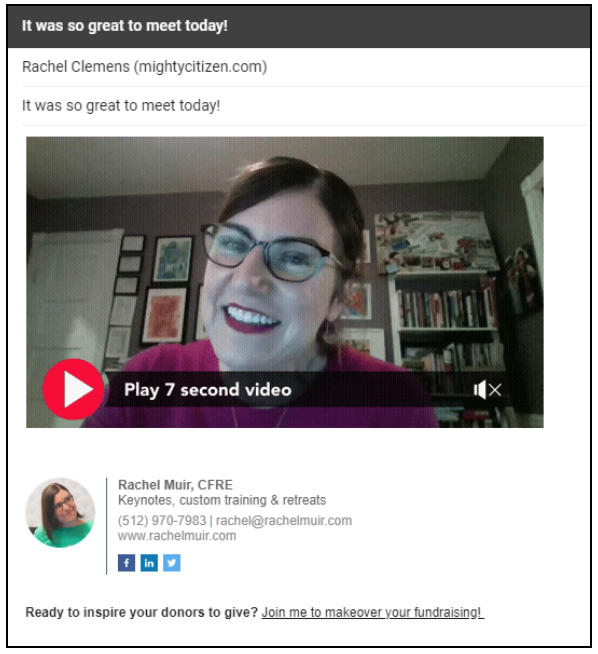
BombBomb integrates with your Gmail or Outlook account so you can record videos natively within your inbox. Simply use a webcam, built-in computer camera, or mobile phone, and you’re good to go. After the email has been delivered, you’ll be notified when the recipient views your video. BombBomb is a $470/year investment after your 20% nonprofit discount. For the price, you’re getting an email marketing platform where you can track analytics, automate drip campaigns, create video forms, and much more.
Insights, delivered.
Rachel Muir’s Pick: Felt
Snail mail isn’t dead. In fact, it’s being affectionately reinvented by Felt. Felt is an app that lets you pick your favorite card, add your handwritten note and they’ll print, seal, stamp, and mail it for you—all within 24 hours.
C’mon, whose heart doesn’t skip a beat when they receive a handwritten card in the mail? With Felt, you can create a digital card by “writing” with your finger or stylus on their mobile app. They take care of the printing, stamping, and mailing.
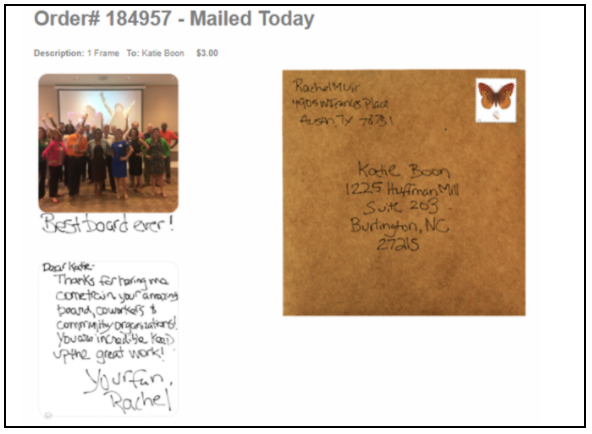
You can use your own branded stationery with Felt. Each card is $2, or you can purchase a membership that ranges from $6-15/month. These cards are perfect to send to donors, volunteers, board members…you name it! It’s quite literally the post office in your pocket and is one of the most wallet-friendly ways to set your organization apart, stay top-of-mind, and save yourself some time.
Julia Campbell’s Pick: BeLive.tv
Live streaming has been growing and expanding on nearly every social media platform, especially Facebook. Be.Live helps streamers effectively engage their audiences on Facebook and YouTube through professional live streaming solutions.
With Be.Live, you can schedule branded live streams on Facebook or YouTube. A unique feature of this tool is that you’re able to invite multiple people onto your screen simultaneously. However, this takes the cake for us—Be.Live streams receive 2.7x more reactions, 2.5x more views, and 3.3x more comments compared to the traditional Facebook live stream—all while being a Facebook Live Video Solutions Partner.
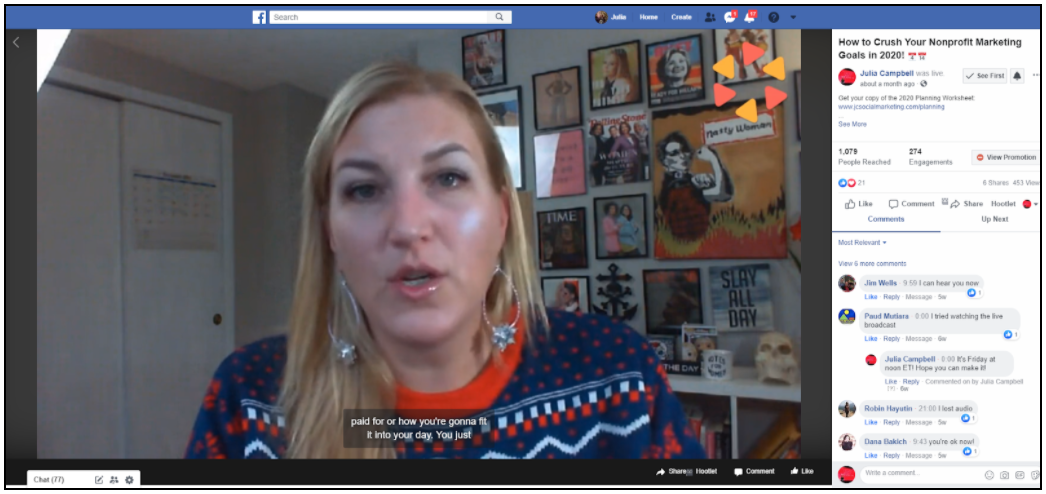
Be.Live’s pricing model is extremely generous for the services it provides. You can stream three shows per month for…wait for it…free! Past that, their membership is $24.99/month. And, if you pay annually, you’ll receive two months free. If that’s a little over budget, fill out this form to request special nonprofit pricing.
On top of all of that, Julia Campbell dropped some free knowledge bombs for Facebook Live best practices during our Timesaving Tools to Rock Every Fundraiser’s World webinar:
- Add the “Donate” button to raise money in real-time and even after the broadcast ends
- Go live for at least seven minutes
- When you first go live, your most engaged fans will get notifications
- After seven minutes, the “B” list will get notifications
- Use the broadcast to build your email list (ie: “Sign up to be notified the next time we go live!”)
My Pick: MixMax
We send so many emails every day. But are these emails opened? Read? Get more insight into your emails with MixMax. This tool is a Google Chrome extension that works exclusively with Gmail (if you’re using Outlook, I hear YesWare is similar).
MixMax can track when your email was opened, who opened it, where they opened it, and how long they spent reading it. On top of that, the tool also allows you to perform mail merges, develop/automate an email schedule, use templates to streamline your email process, and schedule calendar events.
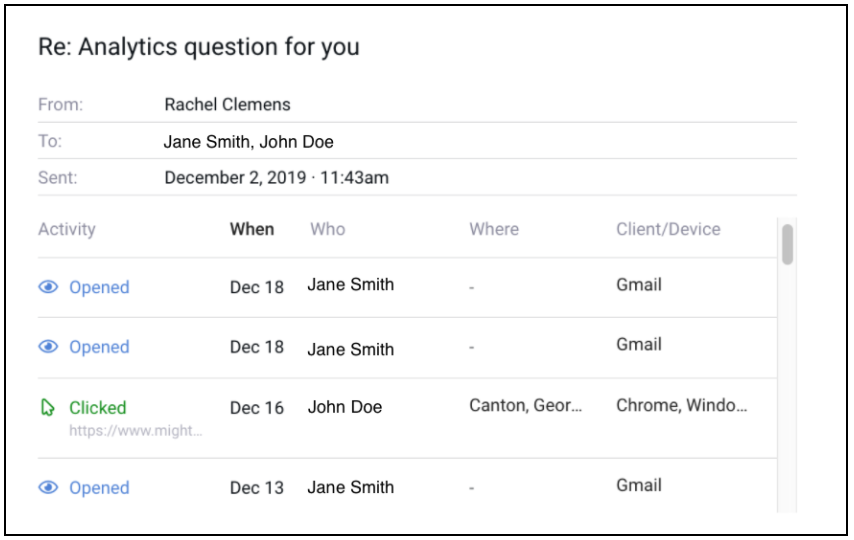
You can think of MixMax as a personal CRM system for your Gmail inbox. This tool is perfect for any donor-facing role that requires you to constantly reach out to people. And if you’re a visual person like me, it has a cool feature where it turns the links in your email into preview links including an image, a title, and a snippet. Links with images will typically drive more clicks than links without so it could drive up the clicks inside your emails as well.
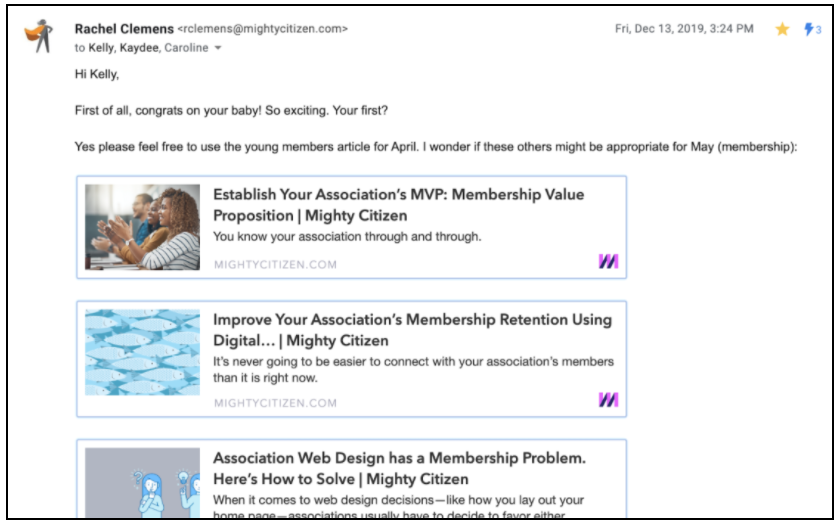
MixMax offers a 25% nonprofit discount, however, there is also a free plan that gives you access to basic email tracking and meeting scheduling.
My (Bonus) Pick: Honey
When you log off work for the day, you need to do something to blow off some steam, right?
Enter: retail therapy.
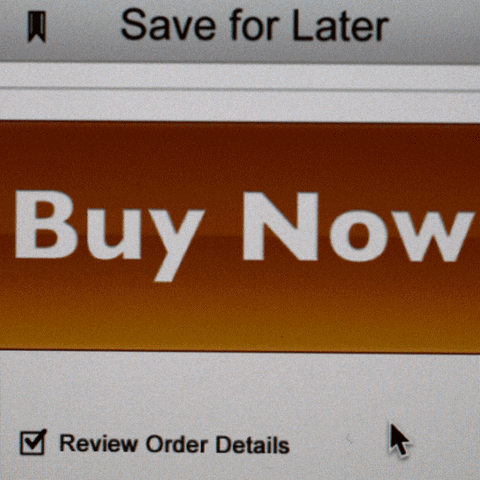
Some of us might be guilty of doing a bit more online shopping from home right now. Honey is a free Google Chrome extension that automatically finds and applies coupons and discount codes to your cart when you shop online. No more manually trying the 20 different (and likely expired) codes that you found online. Honey tries them for you and gives you the one with the greatest savings.
Want to see the full list of tools? Watch the webinar recording or head over to Rachel Muir’s site for the full cheatsheet of timesaving tools.
Mighty Citizen wants to help you save your limited resources during these trying times. If you don’t have the budget for some of these tools, we have plenty of templates, how-to guides, and on-demand webinars at your disposal for absolutely no cost. If reading is more your speed, feel free to check out our articles, too.



