Google Analytics 4 for Higher Education: The 4 Events Every University Must Track
Insights, delivered.
For higher education, marketing is more important than ever. Postsecondary enrollment has declined 9.6% since 2010, and institutions will face increased pressure to showcase their value. With many universities looking to cut costs, having an effective and efficient marketing strategy is paramount. How can you optimize your digital experience to keep tabs on the behavior of a diminishing pool of applicants?
With the rollout of Google Analytics 4, even the most seasoned of users are finding themselves in some new territory. The attribution model has changed entirely to focus on events, and machine learning provides some new insight into the behavior of your users. After all that’s changed, it’s understandable if you need to check in on what exactly you should be tracking.
Your website is your largest body of content and your best employee. It incorporates so many different elements and assets of your brand, making it crucial to your enrollment marketing, advancement efforts, and content strategy. The best higher education websites have authority and clearly communicate the ROI they offer to students. Their calls to action (CTAs) encourage students to engage with the school depending on the audience they belong to.
When thinking about the ideal user journey for students navigating your page, ask yourself one chief question: What actions do you want prospective students to take on your website? If you haven’t pinpointed the following website events and tracked them in Google Analytics to establish when, where, and how often they’re occurring, you’ll never know how your website is truly performing.
What Are Events?
In GA4, events now have a higher tracking priority than sessions. Now, every click, interaction, and scroll is classified and automatically collected as an event. In GA4, event setup occurs in the user interface instead of the traditional setup in Google Tag Manager. Events that are tracked by default will change upon GA4 setup, and the method of creating custom events has become more robust. Google will recommend events & parameters for you to track, and custom events will provide more meaningful precise analysis.
What Google Analytics Events Should Universities Track?
For higher education, the most important and popular events to track include:
- Click to “apply” (external link click to application website)
- Request for information (form submission)
- Request for a campus tour (form submission)
- Donations
Your organization may have more events to track—and that’s great! It’s ideal to have between three and five events set up for tracking in your Google Analytics account so you can see how many of your website visitors are completing each of your desired actions and which pages of your website are driving them to do so. The percentage of total users who complete at least one of your specified events is your website’s conversion rate.
1. Click to Apply
When your visitors click a button on your site to ”Apply,” they’re likely taken to a third-party website, such as the Common App site, that you don’t “own.” That makes it difficult to track the actual number of applicants who came through your website—but there’s a workaround. You can track an external link click to “Apply” as a custom event, where the event is an external link button click that includes parameters such as “commonapp”, “application_category” (like undergraduate, graduate, school/program, etc.), or whatever the case may be.
2. Request for Information
To combat the issue above and capture email addresses of prospective students, every university should have a prominent form or button to request more information. After all, many more potential students will request information than actually apply to the university. We’ve built a great example of this for the University of Texas Permian Basin. Capturing email addresses opens up the opportunity for you to win a prospective student over by building an ongoing relationship with them. That’s probably the best reason to track this event, but it’s definitely not the only one.
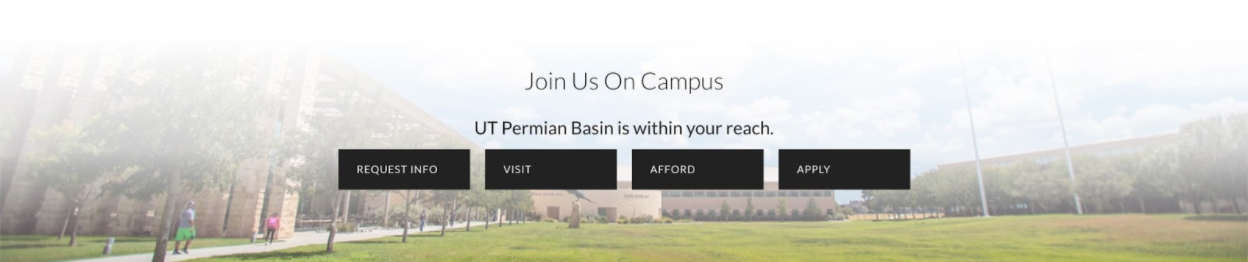
When a visitor completes a form submission to request information, you can track that form submission as a custom event in GA4 with specific parameters to capture different categories.
3. Schedule a Campus Visit
For many universities, increasing college visits will also increase your applications (and your yield). But getting your potential student on campus is the biggest lift of these four goals. Think of it this way: If you create a user experience where prospective students (or parents) who complete one or both of the other two goals are encouraged to visit, you’ll see an increase in campus visits. So if your conversion rates are informing your digital marketing strategy, you may be surprised how everything comes together.
You would likely track a button click as a custom event here unless your scheduling client has a built-in Google Analytics integration. If so, you can track the form submission as a custom event.
4. Donations
When your communications and advancement teams are under the same roof, you may also need to track donations to your university and its programs.
In this case, you’d want to know which fundraising campaigns inspired your donors. Which alumni giving efforts made the difference? Which email campaign drove them to give? For each and every donor, you’d have an inkling of what led them to support your university. That’s invaluable.
In all likelihood, your university collects donations through a third-party platform. However, there’s a good chance it offers Google Analytics integration. The integration of these tools is worth the effort (and if you can’t do it—hire someone to do it for you).
The greater strategy here is to drive every visitor to achieve all four events! That means thinking comprehensively about your goals and your website flow. What’s the easy, non-committal request that can set you up now for the bigger requests later? Lead with that.
Aim for consistency across the experience. Your users should feel a certain cadence when advancing from one request to the next, from the first time they check out your website through the moment they set foot on your campus (and beyond).
Remember—don’t jump right into creating custom events! First, check if your event is already included as an automatically collected event or enhanced measurement event. If it’s not available as either, then consult Google’s list of recommended events. Lastly, create custom events if not available otherwise. You don’t need to set up a million different events, either. Please don’t! Condense it down to the few showing value and laddering up to your business objectives.
Mighty Citizen Can Help
Are you looking for a partner to help champion your transition to Google Analytics 4? Our team of digital marketing experts can set you up on the new platform so you can get to tracking the data you care about. Drop us a line—we’d love to chat!





